Hi. How can we help you?
1. Display the page or screen that needs screenshot
2. Press the screenshot button on the keyboard – PrintScreenSysRq
3. Go to “Paint” or any drawing/painting related software
4. Press Ctrl+V at the same time or click the “Paste” button on the top left to paste your screenshot
5. Save the picture as JPG