Hi. How can we help you?
This is not a common issue, but if you encounter this issue, please try the following steps to troubleshoot:
Try and clear cache, most of the problems are related to “cache”. This is because your web browser stores too much “outdated” information in the history file that prevents the page browser from loading. Whenever you browse a page, your computer will store some information, which will cause the page to fail to load sometime because the cached storage is full. To learn how to delete your browser cookies/cache, click here.
If it doesn’t help, kindly contact our 24/7 customer support team and provide us with details as below:
- Username
- Website URL
- Browser
- IP address
- Current location
- Telco Provider
- Software
- Screenshots of the specific issue or error message