Hi. How can we help you?
You are required to verify your email address, phone number and update your date of birth before you can submit any withdrawal requests. To verify your account,
Step 1: Log in to your Baji account. Select “Profile” > “Personal Info”.
Step 2: Select the “Not verified” button next to your phone number. Click ‘Verify’ and the OTP code will be sent to you via SMS and will expire after 5 minutes. Enter the OTP code in the column and click “Submit”.
Step 3: Select the “Not verified” button next to your email address. Click ‘Verify’ and the OTP code will be sent to you via email and will expire after 5 minutes. Please check your [Spam/Junk] email folder if you didn’t receive the email. Enter the OTP code and click “Submit”.
Step 4: Update your date of birth by clicking the ‘Edit Birthday’ button, input the year, month and day respectively and click ‘Save’. Your account verification is now complete.
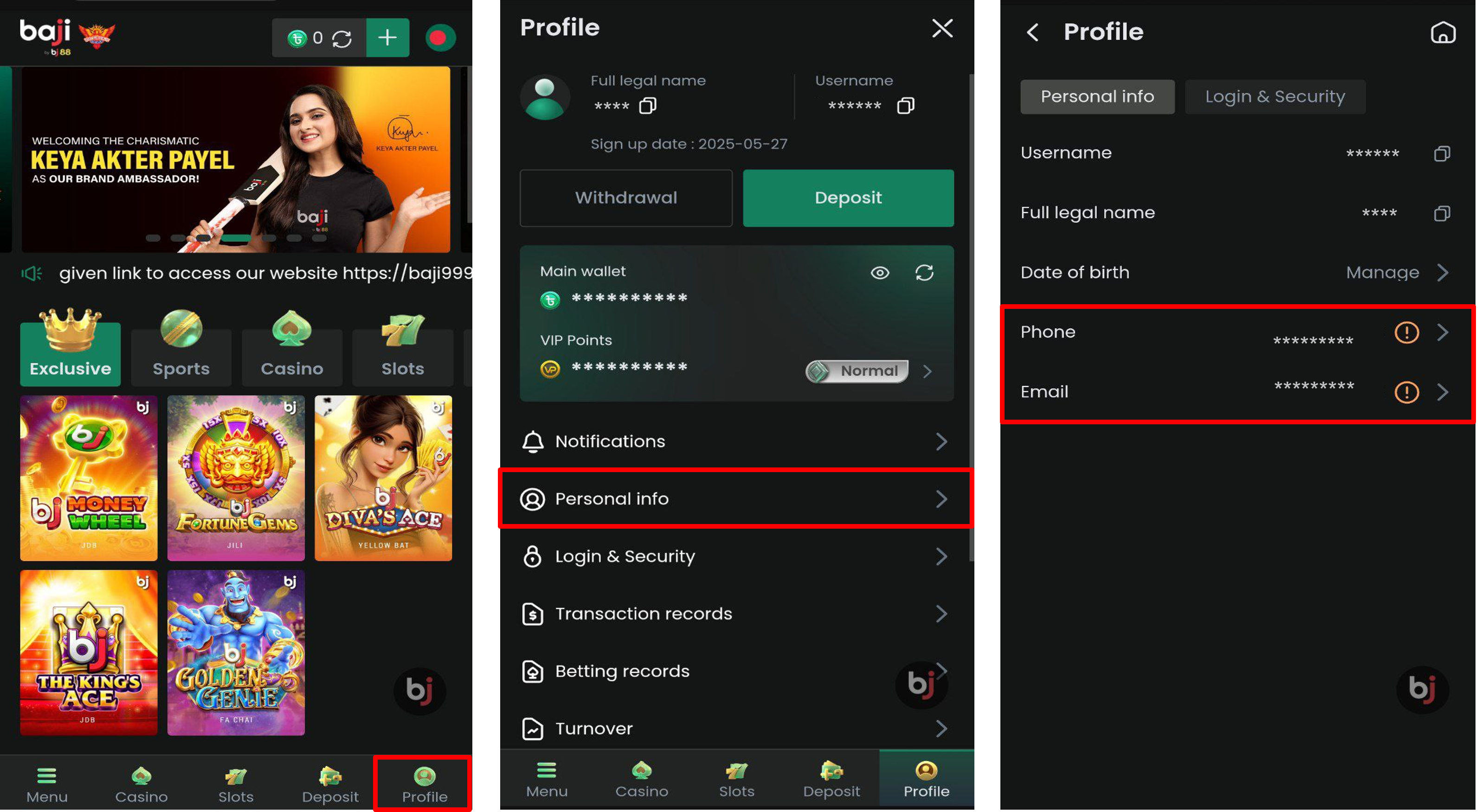
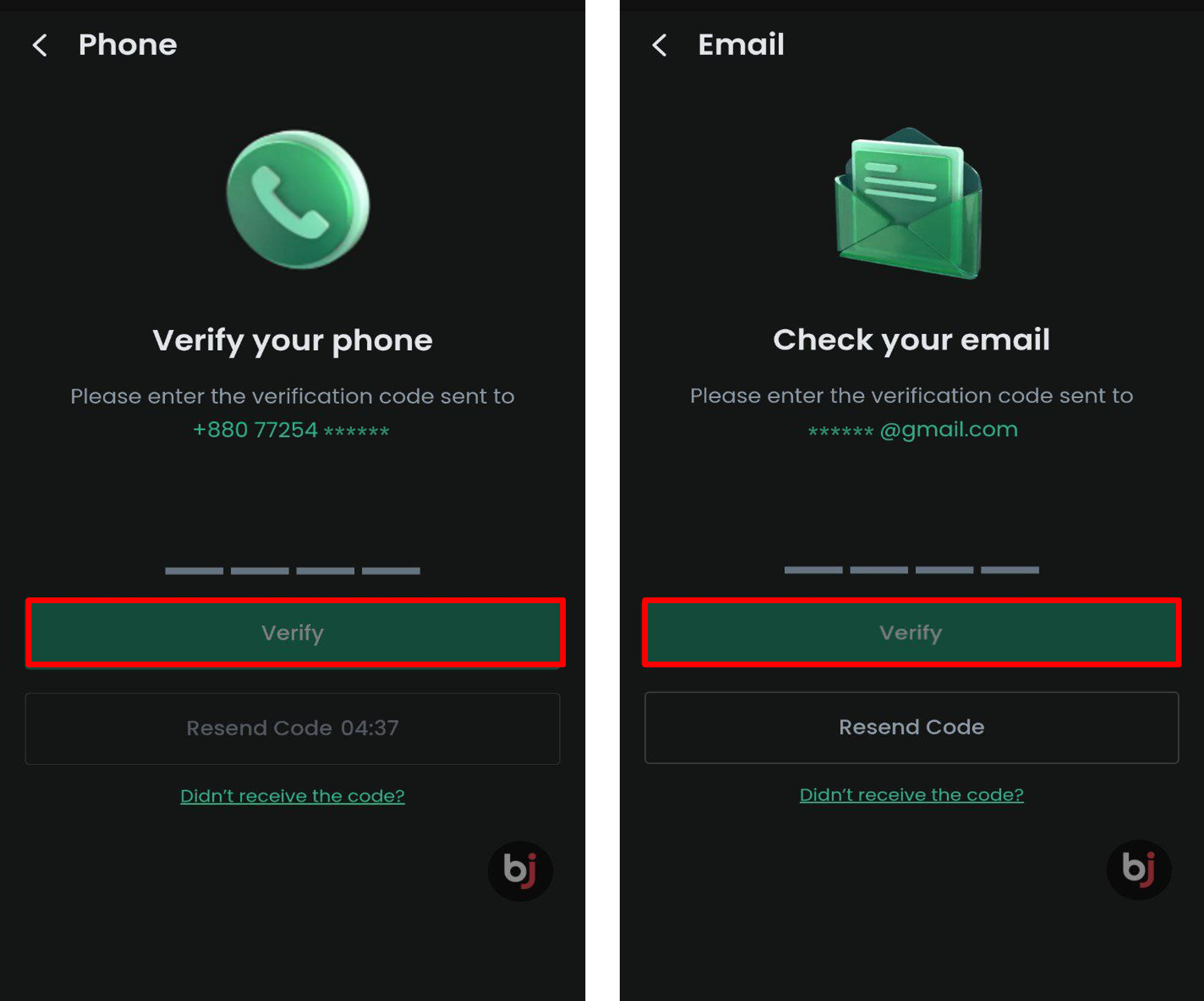
Note: If you didn’t receive the email, please check if:
i) Your personal mailbox is full
ii) Delivered email were flagged as [Spam/Junk]
iii) Delayed due to network issues
iv) Incorrect email upon registration
If the problem persists, please contact our 24/7 customer support team for further assistance.
For more details, you may check out the video below!