Hi. How can we help you?
The steps below describe how to change a known password.
Step 1: Login to your Baji account.
Step 2: Click ‘Profile’ and select ‘Login & Security‘.
Step 3: Enter your current password and then enter your new password. Click ‘Change password’.
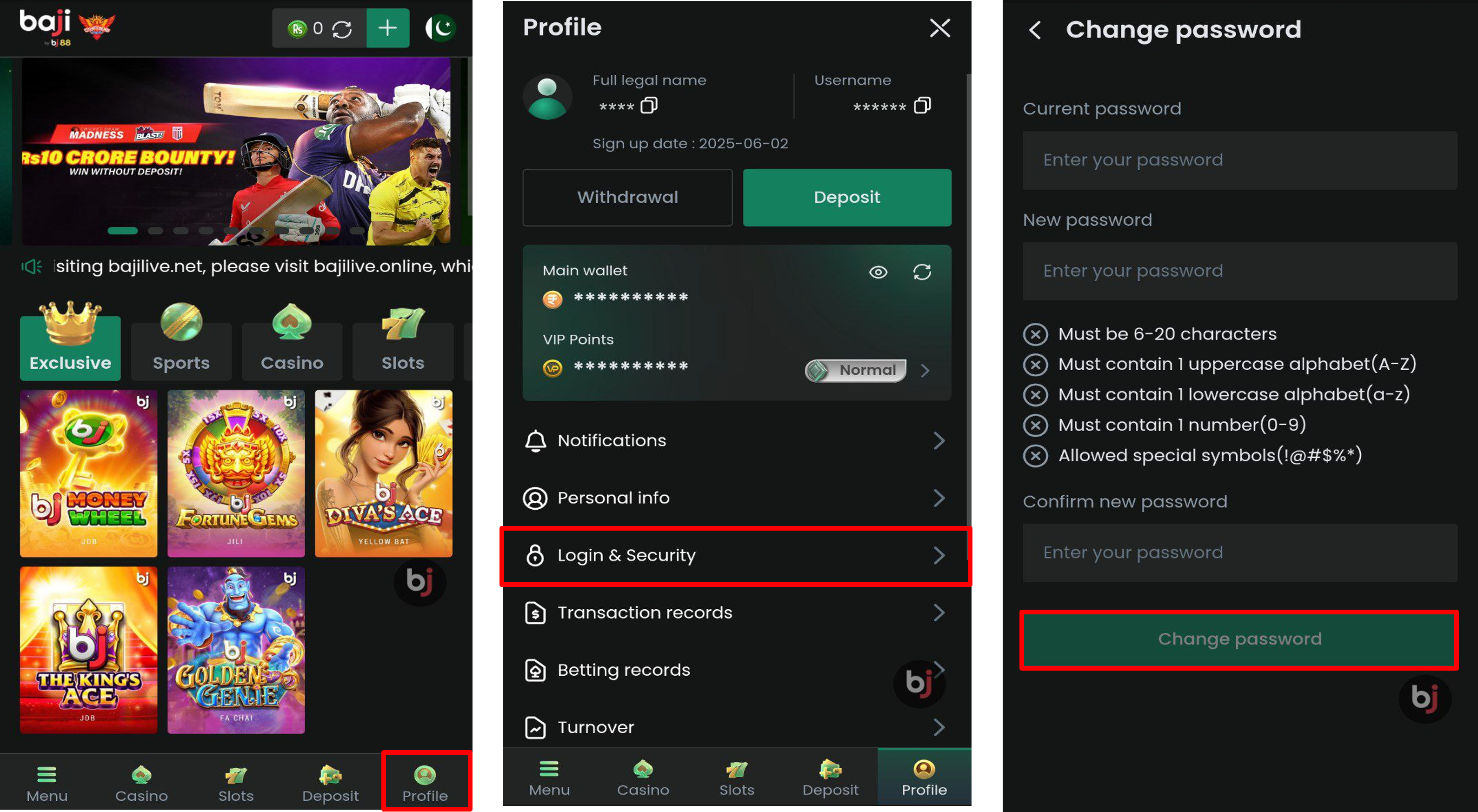
Note: Do make the new password significantly different from previous passwords. Never share your account information with anyone and please change your passwords regularly.
For more details, you may check out the video below!